Month-End and Year-End Resources
 Here are some resources to help you learn how to to close out a month and the fiscal year in ConnectCarolina and InfoPorte.
Here are some resources to help you learn how to to close out a month and the fiscal year in ConnectCarolina and InfoPorte.
Click the buttons below for more details:
A reference card contains checklists on processing requisitions and processing vouchers for month-end and year-end.
Open the Reference CardFiscal Year-End 2024 Task Checklist for Campus
A reference card has tools and activities to help ensure you are prepared for fiscal year end.
Fiscal Year-End 2024 Closing Dates and Procedures
- The Fiscal Year End Memo, addressed to Deans, Directors and Department Chairs as well as Campus Unit Finance Leads and University Business Managers provides information concerning fiscal year-end procedures and dates by which documentation must be received for payment in fiscal year ending June 30, 2024.
- Refer to the Fiscal Year-End Key Dates and Deadlines Calendar for detailed list of task due dates in May and June 2024.
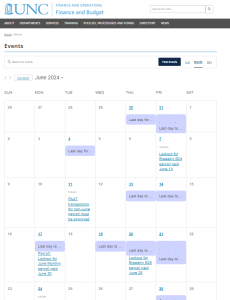
Preparing for Year-End Close: Reviewing Open Transactions Guide
This student guide shows how to use queries to identify open transactions and steps to take to close “stuck” transactions.
Open the GuideQueries for Reviewing Open Transactions Quick Reference List
This reference card lists the available queries you can run to find open transactions at month-end and year-end close.
Open the Reference CardQueries for Cleaning up Transactions
This online course explains how to run queries in ConnectCarolina to identify “in-flight” transactions that need attention before month-end close. If you haven’t taken this course or would like a refresher, you can complete the training in CarolinaTalent (for permanent employees) or CCinfo (for all other employees).
